the difference between POP and IMAP
Post Office Protocol
These are email protocols that are used to retrieve email from an email client, such as Microsoft Outlook. Should I choose POP or IMAP? Which one is better?
Below you can see the concept of each protocol and the difference between the two protocols and what you should use to manage your email !
1- POP (Post Office Protocol)
was created as a simplified way to download and leave messages and remote email servers.
The latest version is “POP3” it’s supported by virtually all email clients on servers.
POP works by downloading your email messages from your provider’s mail server, then flagging them for deletion there. This means that you can only read these emails in that email client, and on this computer. You will not be able to access any previously downloaded email messages from any other device, using any other email client, or via webmail.

Pop vs Imap
Internet Message Access Protocol
2- IMAP (Internet Message Access Protocol)
We can say that it was designed specifically to eliminate the limitations of POP.
IMAP allows you to access your emails from any mail client and on any device, also log into your webmail at any time, until you delete them. You will always see the same emails, no matter how you access your provider’s server.
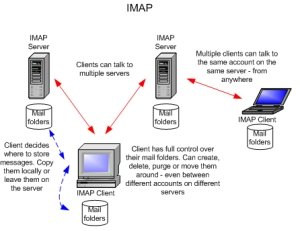
Note: Since your email is stored on the provider’s server and not locally, you may encounter storage limitations when using IMAP.
The difference between POP & IMAP
You can know more about the difference between both protocols by viewing this video (POP vs IMAP)









